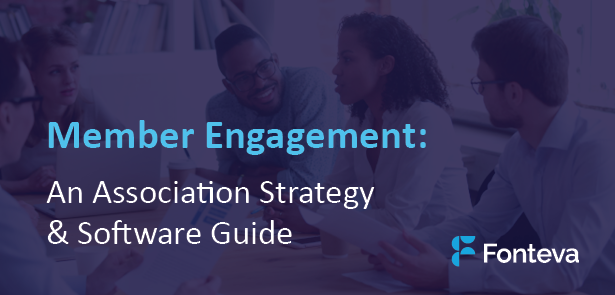Blog
The Art of Measuring Member Engagement: Best Practices and Strategies
Measuring member engagement is a critical aspect of membership organizations’ success. Members’ engagement level can determine an association’s growth, retention, and success. However, measuring engagement can be challenging, and membership organization leaders must understand the best practices and strategies to achieve accurate results. Below, we explore ways to measure member engagement and provide insights into […]
Harnessing AI for Associations: Tools & Trends to Watch
AI is exploding in popularity, and various tools are coming into the daily use of many associations and their members. Salesforce is at the forefront of the integration and advancement of AI across many industries and sectors. Salesforce is setting an example for the responsible use of AI, keeping humans in control, narrowing the AI […]
Our Top 20 Association Management Software (AMS) Picks
Managing an association takes a great deal of scheduling, organization, and coordination within your leadership team. Emailing members, recruiting prospects, and ensuring payments are received on time can be daunting tasks, especially as your membership base expands. That’s where association management software (AMS) comes in. Whether you’re looking to invest in an AMS for the first time […]
Member Engagement: The Full Guide + 8 Strategies to Inspire
Association memberships provide ongoing, rewarding experiences in exchange for the dues members pay to continue to be a part of the organization. That’s why it’s important that your association actively works to keep members coming back year after year by offering unique value through engaging opportunities and events. Strengthening member engagement should always be one […]
Salesforce for Associations: A Comprehensive Guide
With more than 150,000 businesses leveraging its software and over 3,000 apps built using its interface, Salesforce is one of the most widely used platforms in the world. However, Salesforce isn’t just a tool for businesses. The power and scalability of Salesforce have made it one of the most intuitive platforms for creating and powering […]
Integration 101 For Associations
Most companies leverage a variety of software platforms to manage their businesses. For a small commercial business, this may be limited to one or two systems, like a CRM and marketing tool. While some associations manage to work solely within the confines of their AMS, most organizations also utilize multiple purpose-built solutions for specific needs (like an […]
Celebrating Our Association Women Technology Champions
This year Association TRENDS’ has chosen two women to receive its top awards. Melissa Hockstad, American Cleaning Institute, and Rebecca Achurch, Achurch Consulting, have been named the Salute to Association Excellence’s 2023 Association Executive of the Year and Partner of the Year, respectively. Inspired by these women, and to continue to shine a light […]
Top 6 Ways Marketing Automation Increases Membership Renewals
The verdict is in. Using marketing automation for membership renewal season is critical for associations who are looking to optimize their annual membership renewal campaign. While organizations in the past have relied on telemarketing, paper invoice, and email marketing efforts to reach their audience, the results have typically been disjointed. Without adequately implementing the […]
AMS System: What Is It? and 5+ AMS Software Solutions
The day-to-day tasks of modern association leaders are filled with emailing members about upcoming renewal dates, planning exciting events, and coming up with valuable engagement opportunities for members to enjoy. Juggling so many different tasks isn’t easy—that’s where association management software comes in. You might already have tools you depend on, but not every association management solution […]
Other Stories
Technology / April 19, 2024
4 Tips from a Pro to Help You Master Fonteva Administration
Technology / March 29, 2024